I am an obsessive note-taker. Every call I am on has a note attached to it. I note who’s on the call, what the main topic is about, and then break things down based on questions and answers that everyone mentions on the call.
Note-taking is a fantastic way to get your mind to empty with the information required. Rather than attempting to remember that I have a project due Tuesday, I have to change some CSS for my client and that I have another call set up for the following Friday, it’s all written down.
Early on, I used scrap pieces of paper as my primary note-taking tool. Ripping up old printed paper and writing on the back, all clipped together with an alligator clip, seemed to be a sudo-eco friendly way of recycling printed documents and take notes.
However, I had a few key moments where leaving my paper notes on my desk proved to be devastating. Taking another call about a note, I couldn’t remember what I wrote down exactly. This problem, coupled with the fact that I was printing less and less each passing day, meant that I was struggling with paper notes. To become an obsessively good note-taker, I knew I would need an all-digital solution.
Post-call actions include expanding on the shorthand I wrote and adding additional thoughts to the existing notes (though I mark these as amendments to differentiate from items on the call versus items thought of after the fact). I can then execute on actions like creating calendar items or sending off my “As per our conversation…” emails.

Enter Evernote
Evernote has been my choice for years now. I created my first note on February 15th, 2014, and it’s incredible to think about how much has changed in the creation of over 1,650 notes (roughly 22 notes a month). If you need something that syncs without thinking about it and can pull web clippings, there is a strong case for you to use Evernote. I’ve paid for it, and I’m still a fan of it after all these years.
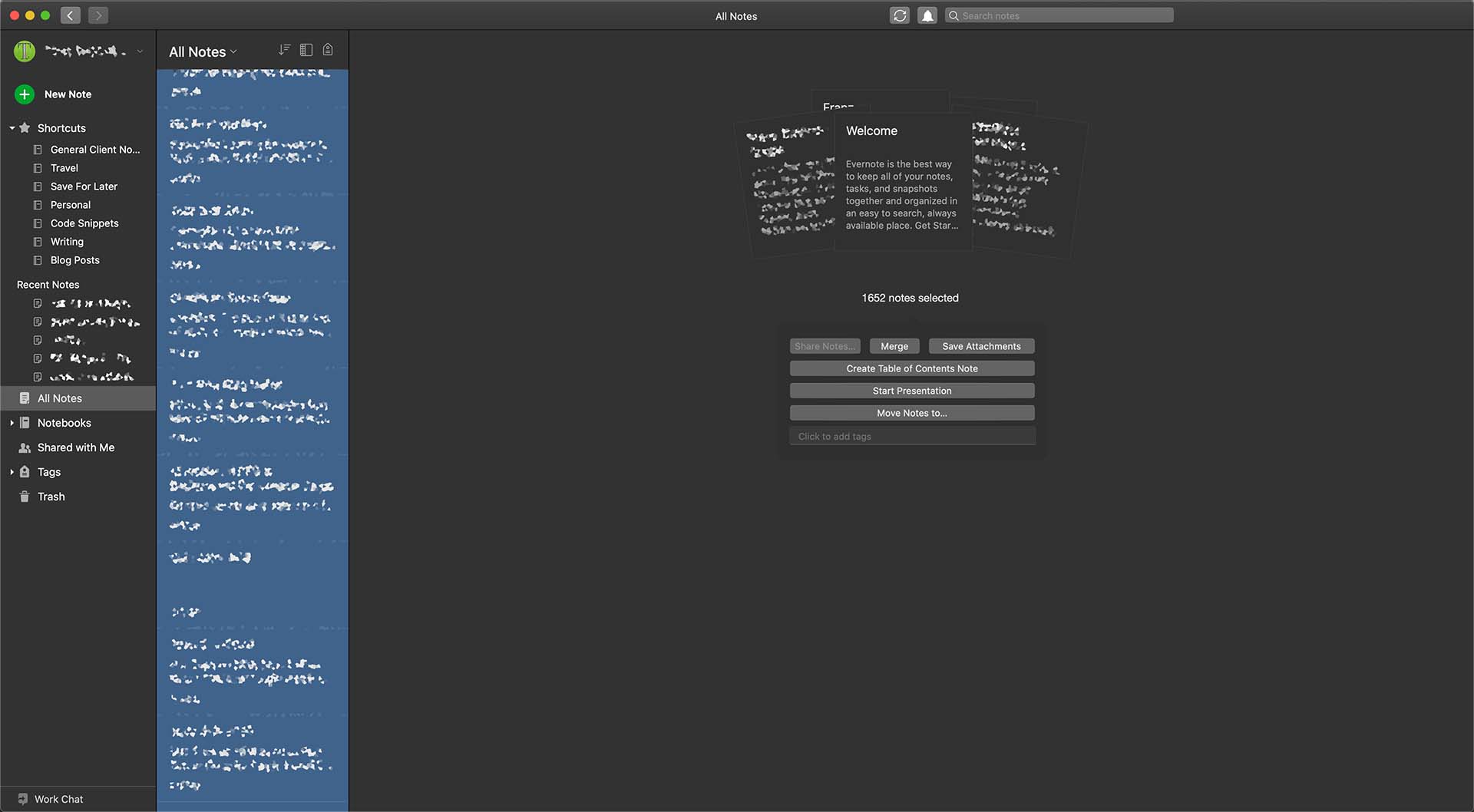
My use case has changed, however. I’ve become a better, more organized programmer. I like to write down snippets of code and detail how they work so I can come back to them later (though that’s another reason to blog as well). I also like to write out all of my scopes of work and long-form contracts in Markdown, something that is impossible to do with Evernote. Evernote keeps things locked away in itself (thought import/export is powerful), so external editors are out. Finally, I decided that I wanted to start using Vim, and I’d like to take notes to hone my skills before diving in and replacing my current IDE.
Joplin Saves the Day?
Joplin is one of the thousands of note-taking applications. There’s nothing fancy, but there are vital features I enjoy. The layout is similar to Evernote, but Joplin is much more friendly to code snippets and markdown files. A live preview window lets me see (and, more importantly, copy and paste) with ease out of Markdown into another document (e.g., Word, Google Docs, Scrivener).
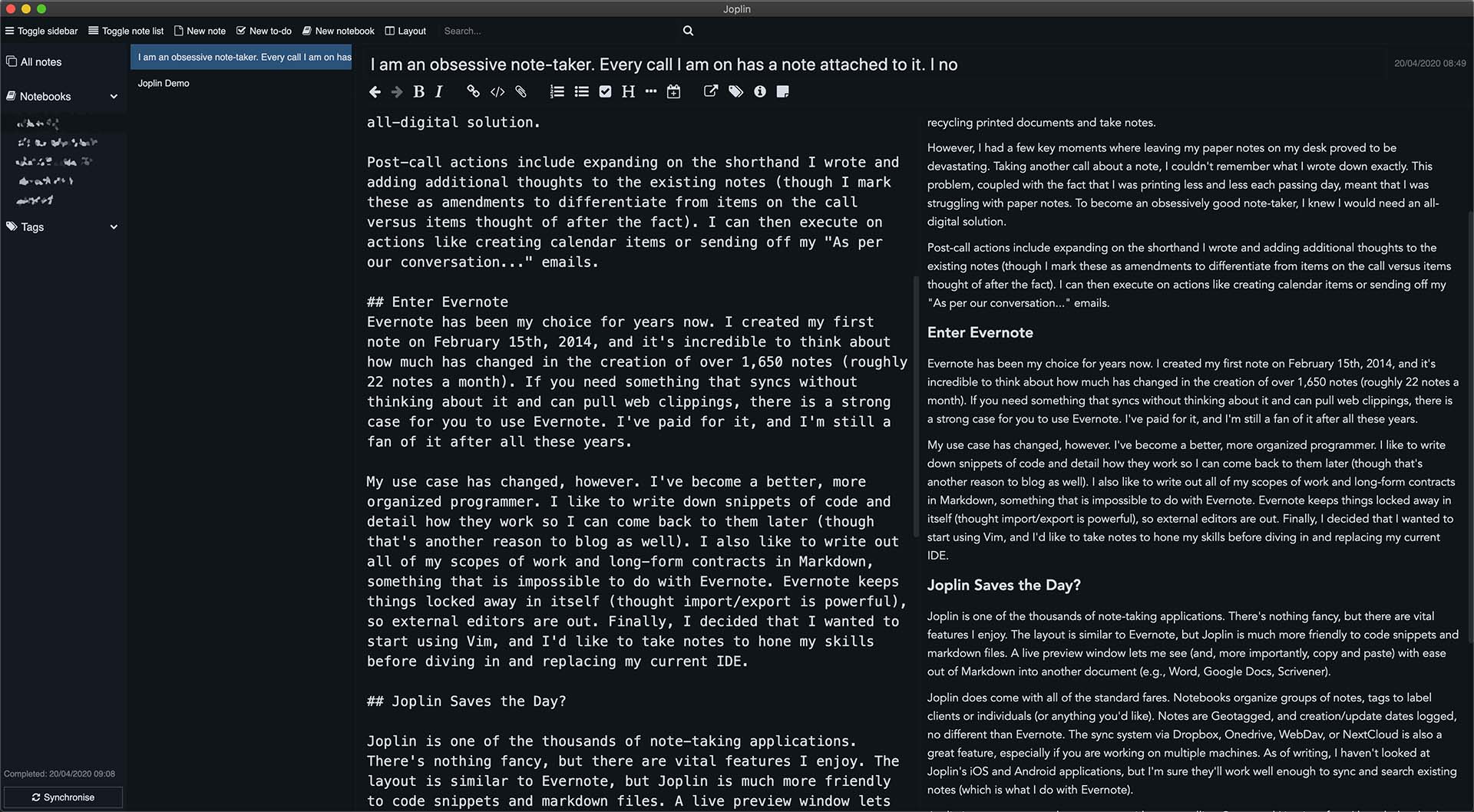
Joplin does come with all of the standard fares. Notebooks organize groups of notes, tags to label clients or individuals (or anything you’d like). Notes are Geotagged, and creation/update dates logged, no different than Evernote. The sync system via Dropbox, Onedrive, WebDav, or NextCloud is also a great feature, especially if you are working on multiple machines. As of writing, I haven’t looked at Joplin’s iOS and Android applications, but I’m sure they’ll work well enough to sync and search existing notes (which is what I do with Evernote).
Joplin is open source and even comes with a compelling Command Line interface (though the database that houses your Joplin App notes and the CLI notes are separate, so you can’t use both interchangeably). It also can encrypt your notes to ensure that all note’s content is kept safe. Joplin keeps all of its files in Markdown as well, so if the App goes out of style, I can move to another platform post-decryption.
Moving Forward
A tool is only as useful as the person using it. I’m well aware that switching to Joplin does not change my day-to-day. However, using it to write in Markdown and dabble in Vim has given me the idea that it might be time to move on from Evernote. I’m all about iterating and using the tools that work best for the job (but not switching tools for the sake of the “hot new thing”), and I see Joplin moving into the tool rotation soon.
I am excited to see if I stick with Joplin, or if another 1,650 notes appear in Evernote without me realizing it.








